@marbmallow Let's say I have a black and white chekerboard layer on the bottom layer, and a bright red layer on top of it. If I use the sliders for the bottom bar, I can either have the black or white squares show through the red layer (or even both!)
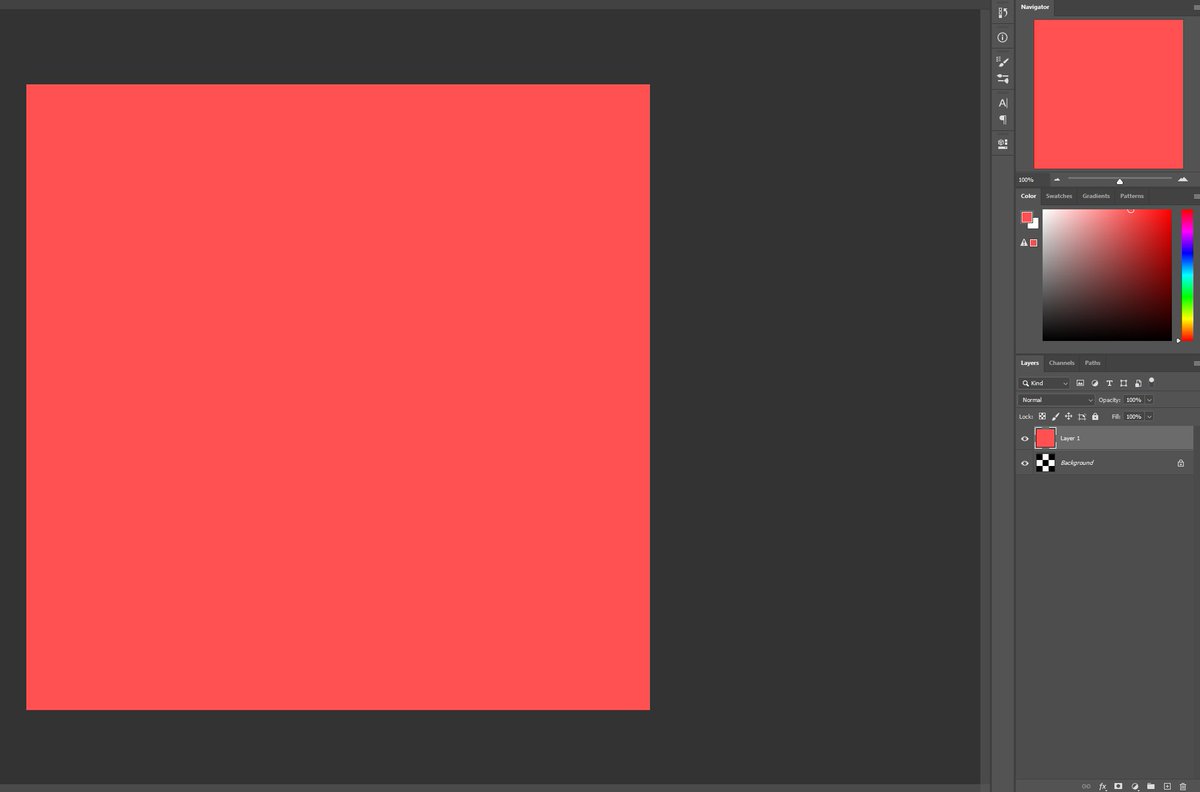
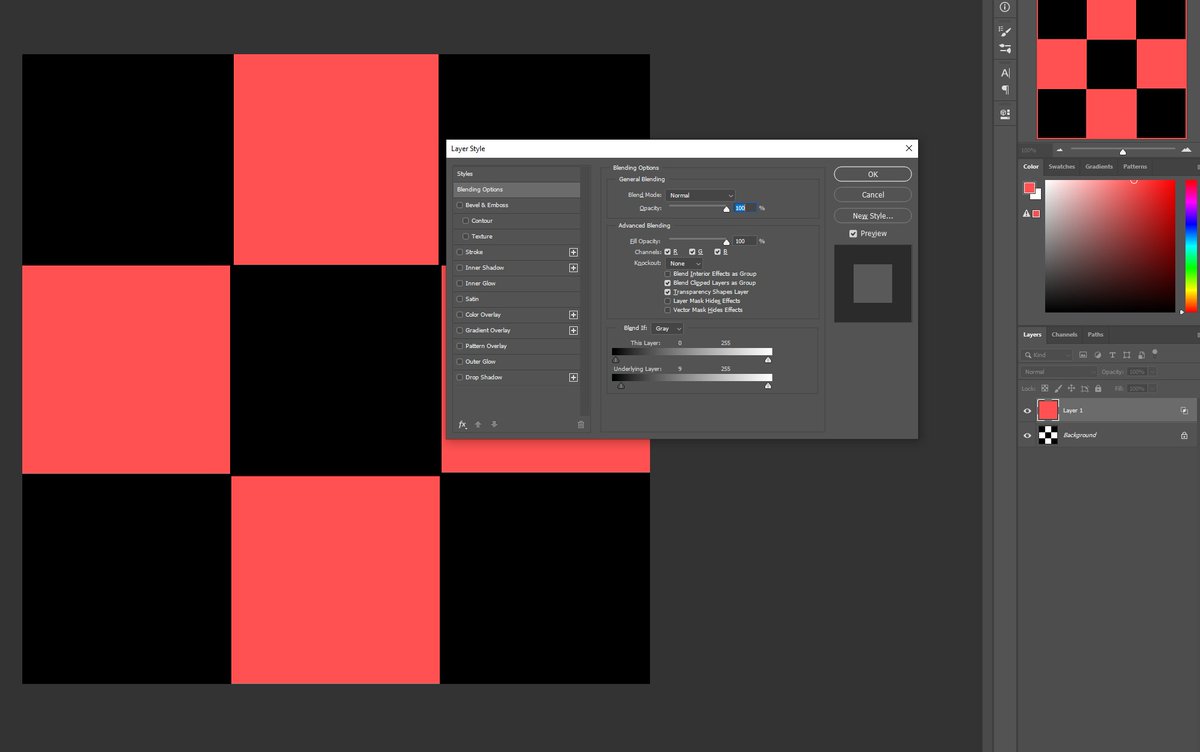
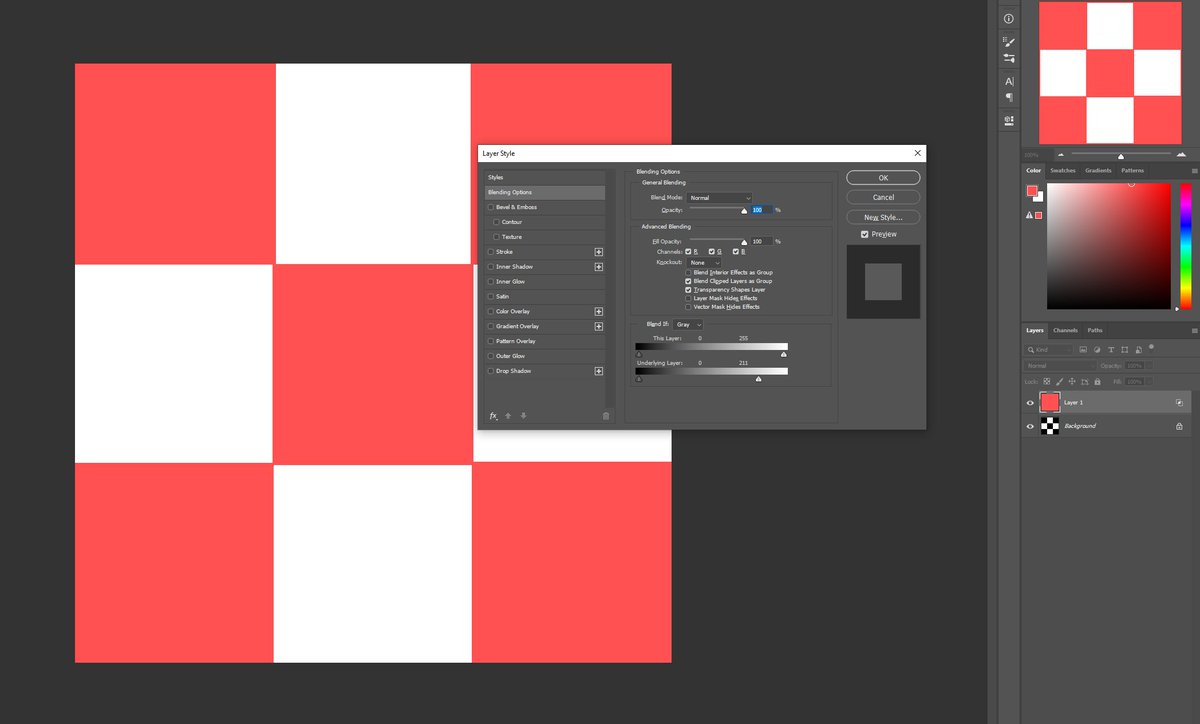
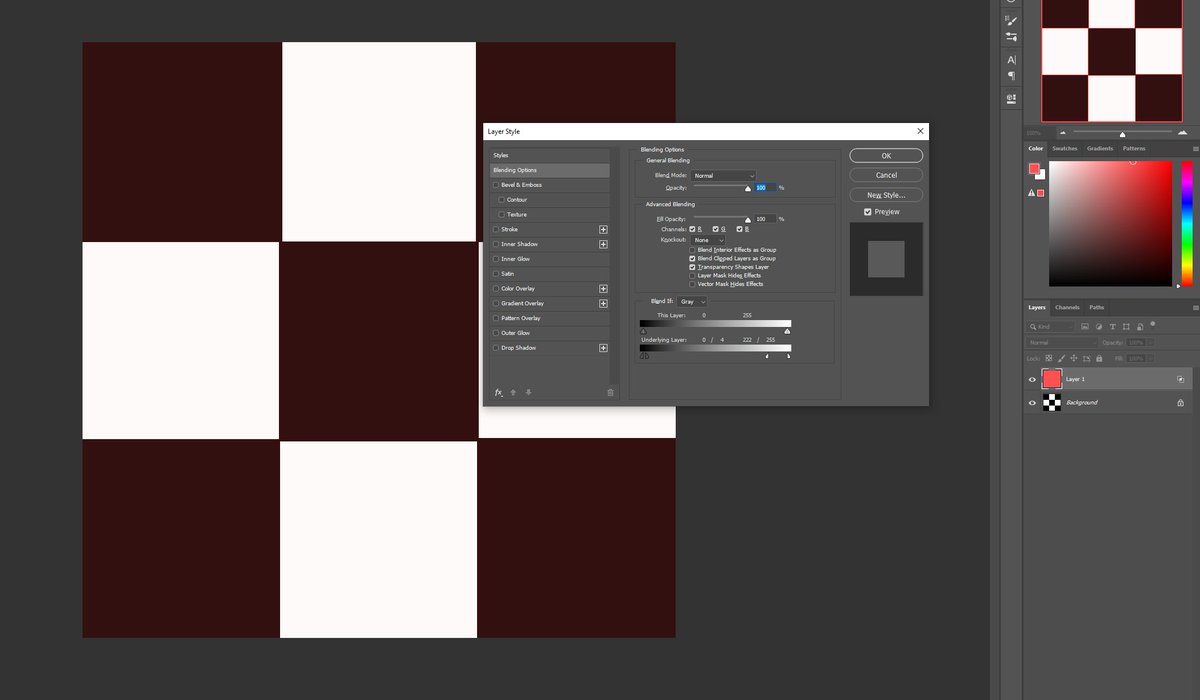
@marbmallow Conversely, if I have a red/white checkerboard layer, but I want them to be blue (let's pretend this is a more complex texture lol), I can slide the top dark layer so the red squares could now be blue. Or I can seperate the markers (click the pointer with alt, for a mix.
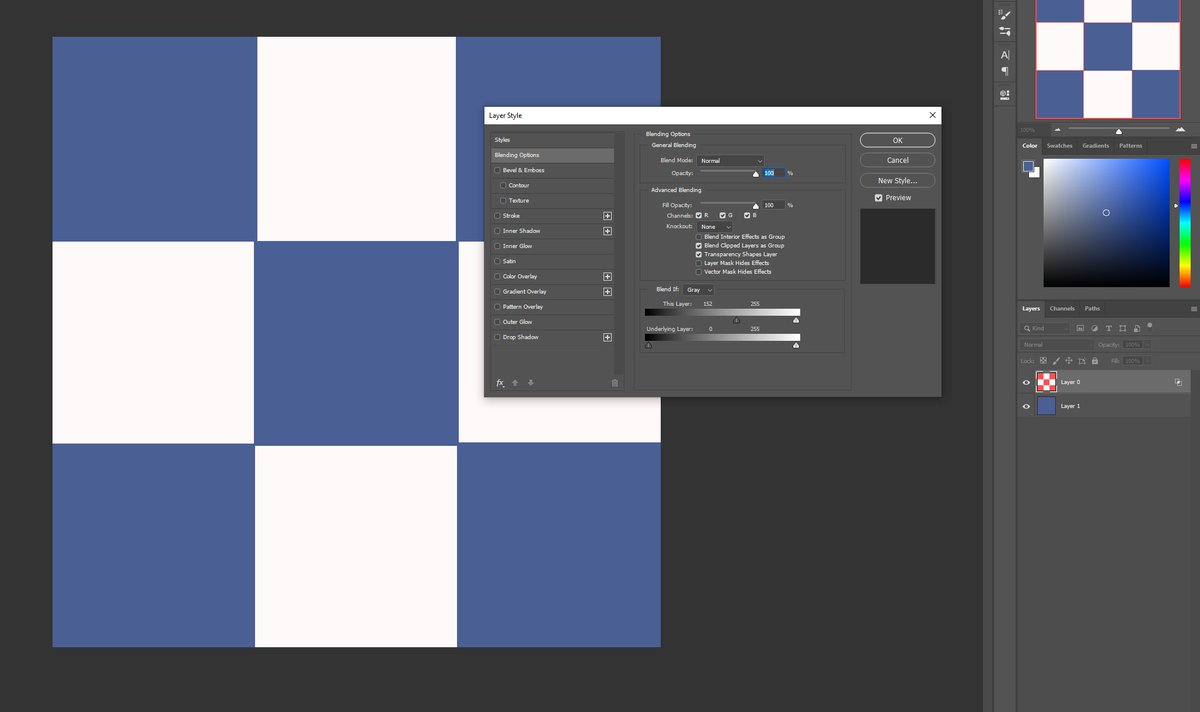
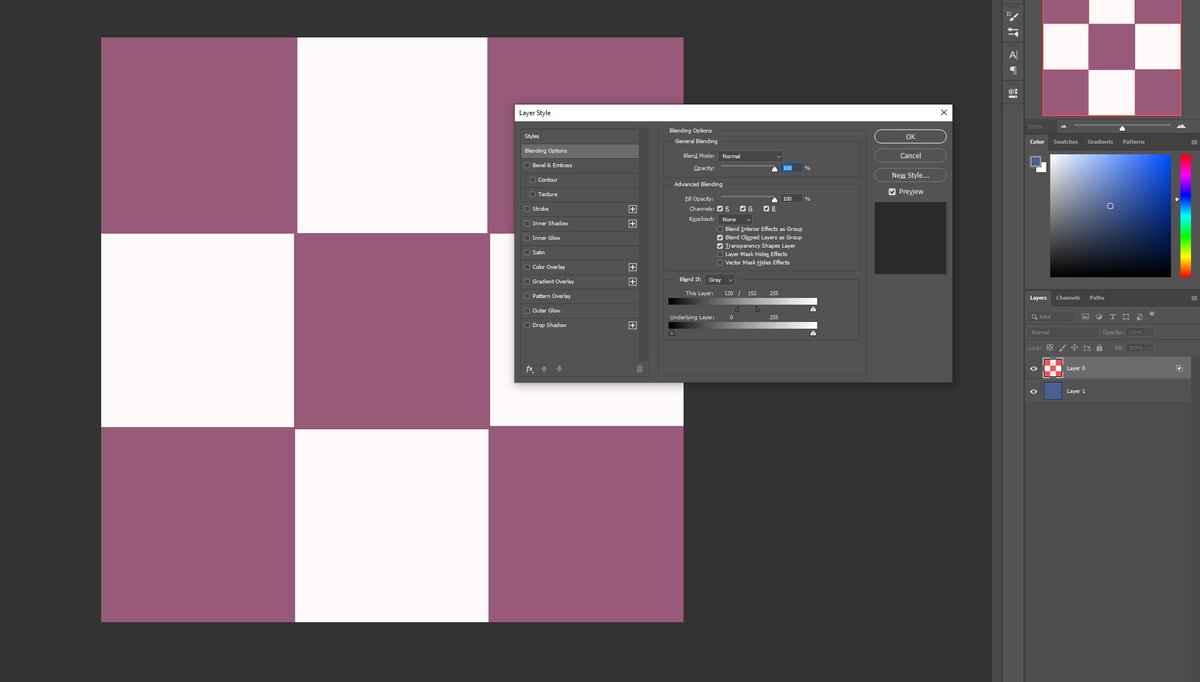
作者のその他の人気の漫画


https://t.co/mBQE56ENOt

Damn not even a full day later https://t.co/nbwHEzmCoW

Anime twitter for the last 24 hours

https://t.co/Xp8pz60Hif

Reading the Castlevania 3 Booklet, and it is wild. I like how all of Sypha's spells sound normal and then suddenly we get to "Goodness Gracious Great Bolts of Lightning".

Beat FFV last night, which I'm pretty sure would've been a classic if it had released in the US. Story is just kind of the same ol', but the characters are really fun except for Bartz/Butz.

@marbmallow Let's say I have a black and white chekerboard layer on the bottom layer, and a bright red layer on top of it. If I use the sliders for the bottom bar, I can either have the black or white squares show through the red layer (or even both!)


























